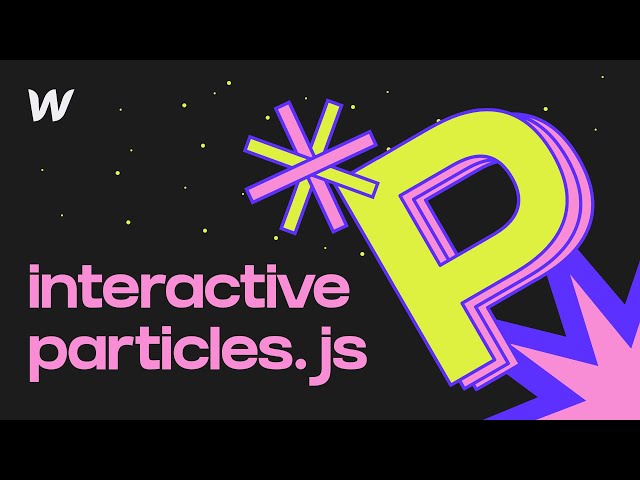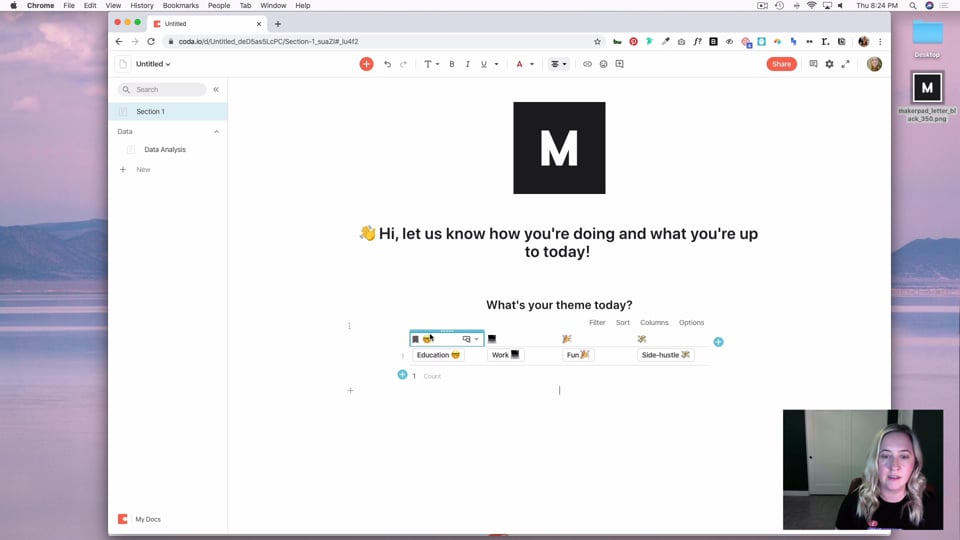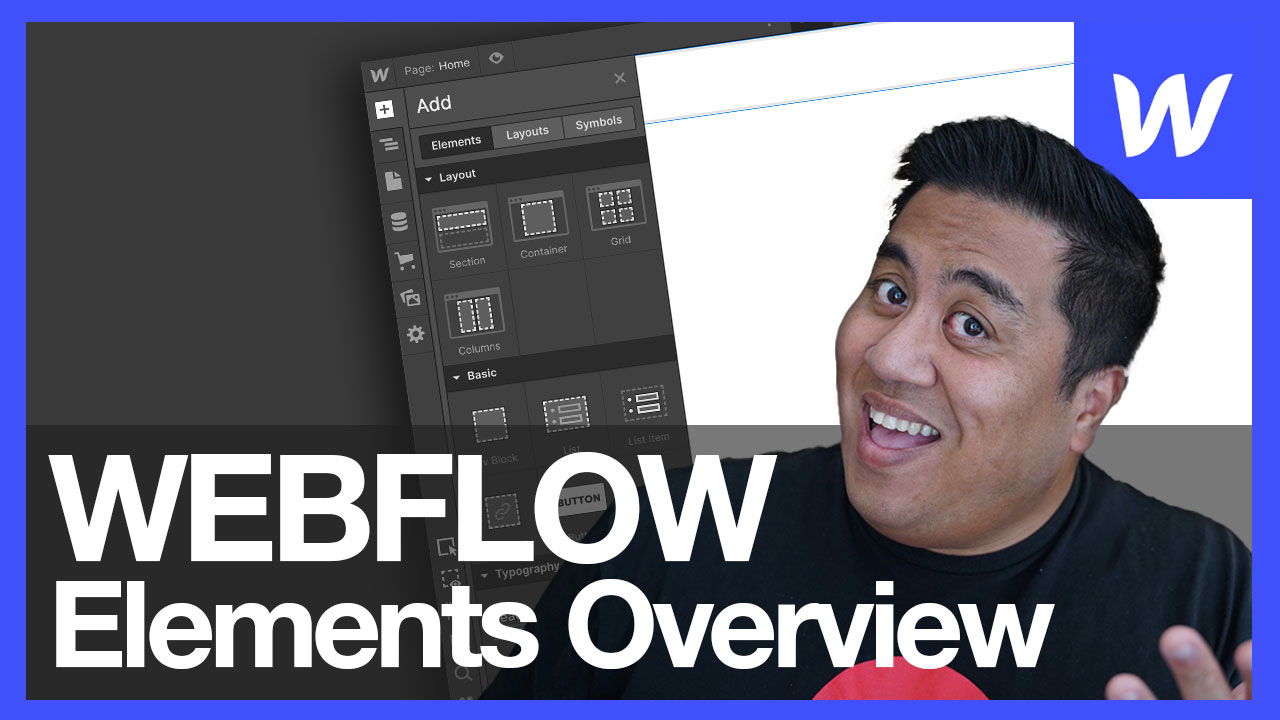Thank you! Your submission has been received!
Oops! Something went wrong while submitting the form.
This video content is for premium members only. Please log in or upgrade your account to view it.
In this video Connor Finlayson shows us how to build a custom analytics dashboard inside of Webflow.
In this video, I break down how I built the Unicorn Factory Freelancer Analytics page allows them to get daily updates on how many profile views they been getting, how many enquiries they received and much more.
I use Webflow, Airtable, Memberstack and Parabola to power my Analytics Dashboard.
TIMESTAMPS:
0:00 Intro
01:18 How it works
01:43 Design and build page in Webflow
02:24 Adding custom fields to Memberstack
02:40 Hide custom fields from Profile
03:18 Applying MS Attributes to Webflow
04:14 Adding new fields to Airtable
06:13 Page Views in Google Analytics
07:45 How Parabola works
08:23 Importing Airtable & Google Analytics Data
09:54 Update Airtable with the latest Google Analytics Data
10:18 Exporting the updated data to Memberstack
MY TOOLS:
👨💻Webflow
https://webflow.com/?rfsn=1758020.50cea0b&utm_medium=affiliate
📊Airtable
https://airtable.com/invite/r/tP2yIgGx
⚡️ Zapier
https://zapier.com/
🤝 Memberstack
https://memberstack.io/?via=connor
🚀 Jetboost
https://www.jetboost.io/
🤖 Parabola
https://parabola.io?referral=ba11b81f
📩 MailerLite
https://www.mailerlite.com/invite/f9b262b8c55d5
💌 BeFree & Postmark
https://beefree.io/https://postmarkapp.com/
TIMESTAMPS:
MY LINKS:
🇳🇿 Unicorn Factory -https://www.unicornfactory.nz
🌍 My website - https://www.connorfinlayson.com
🦄 Unicorn Factory YouTube - https://youtube.com/channel/UCKh4MpsVS-86RXAFmfXxeAg
GET IN TOUCH:
Best way to reach out to me is via Twitter @FinlaysonConnor. If you have any specific questions about how to do things with any of the tools please leave a comment on one of the videos or in the channel.
PS: Some of the above links are affiliate links, which means I get some cash if you sign up and subscribe to any of the services 👍.








.jpg)